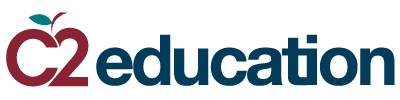According to a recent national study, students between the ages of 8 and 18 now spend more than twice as much time with high-tech screens than they do in the classroom. Although much of this time is spent on thoroughly non-academic pursuits — socializing, streaming media, playing games — there’s no reason why screen time can’t be put to good use.
Here are some tips for integrating technology into your study routine:
Online research. Of course the most obvious academic use for technology is using the internet for research. Even for projects that require that you use at least a few books as source material, the internet can be an invaluable jumping off point for any research project. Whenever you use the internet for academic research, remember these rules:
WIKIPEDIA IS NOT A VALID SOURCE. Wikipedia is a great quick reference to settle a dispute among friends. But when it comes to academic research, Wikipedia should never appear on your works cited. Wikipedia is crowd-sourced, and the crowd isn’t known for its accuracy. Instead, use Wikipedia as a place to get an overall concept of your research topic. Then look at the cited sources at the bottom of the article. Many of these sources may prove useful to your work.
NEVER PLAGIARIZE. If you borrow another author’s wording or ideas, be sure to properly give credit. When using someone’s exact wording, use quotations, give credit to the author, and include the source in your works cited. When borrowing an idea, paraphrase the concept and give credit for the idea to the original author.
LOOK FOR STRONG SOURCES. Remember that some sources are better than others. Someone’s Blogger page is going to be less reliable than an article from a major national newspaper, information published by a university, or an informative governmental site. The internet may be a haven of equality when it comes to access, but with that equality comes a lot of less than reliable information; it’s up to you to properly evaluate your source material.
Type your notes. In college (and, depending on policies, in some high schools), a lot of students tend to bring laptops to class to take notes. There are pros and cons to typing your notes in class. On the one hand, typed notes ensure legibility and allow for an excellent organizational system. On the other hand, research shows that students remember what they’ve written better than they remember what they’ve typed. If the goal of taking notes is to help you remember information from class, your best bet is to write your notes out long-hand — even if you type faster than you write. But to boost the impact of your notes, take things one step further: Write your notes in class, and then type them later. The very act of retyping your notes will help you to recall the information later on, and you can still take advantage of the benefits of technological organization.
There’s an app for that. Beyond the applications of a good, old-fashioned computer, you can take advantage of all that your tablet or smart phone has to offer. Here are some of our picks for the best apps for students:
Sleep Cycle Alarm Clock: Available on both iOS and Android. Though the app seems to work better for some than for others, it’s worth a try. The app monitors your sleep cycles to wake you at your lightest sleep phase, making waking up early (at least slightly) easier.
Google Drive: Available for Android or iOs. If you use Gmail, you’re likely already familiar with Drive. Drive will allow you to read documents on your device and — perhaps more importantly — to upload and share documents across devices.
Dropbox: Available for Android and iOs. Like Drive, Dropbox allows you to upload documents to store them on the cloud, but Dropbox avoids some of the formatting glitches that can be common to documents on Google Drive. By saving your files to Dropbox, you can ensure that you can access the file from any computer, which eliminates the “Oh no, I forgot my research paper at home, and it’s due today!” moments.
gFlash: A free flashcard app available for both Android and iOS. Integrates easily with Google Drive to allow you to create and upload your own flashcards, or you can choose to download existing flashcards from their catalog.
StudyBlue: Available for both Android and iOS. A crowd sourced study app that includes flashcards, notes, study guides, and quizzes in a wide variety of subject areas.
Learnist: Available for both Android and iOS. Another crowd sourced resource that features Learnboards, curated boards on a variety of topics. This app provides a great starting point for any research project.
Sparknotes: Available for both Android and iOS. Almost every student is familiar with Sparknotes, a massive collection of study guides. While we don’t condone relying on Sparknotes as a substitute for actually doing your assigned reading, Sparknotes’s resources can be valuable when used right.
myHomework: Available for both Android and iOS. Replace your traditional paper planner with an app that allows you to track your homework assignments from any of your devices.